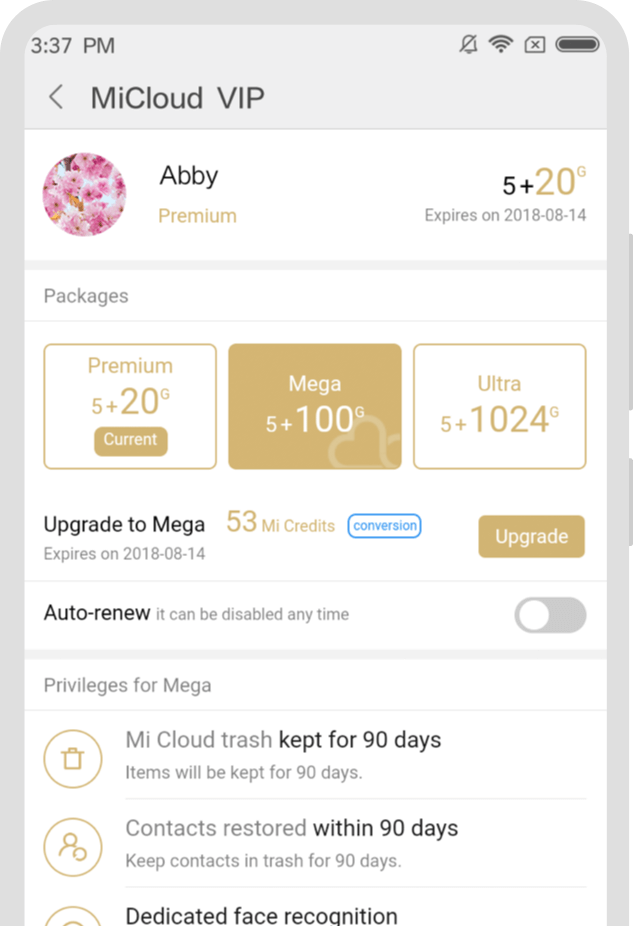Mi Cloud
Secure storage | Sync across all devices | Erase data remotely
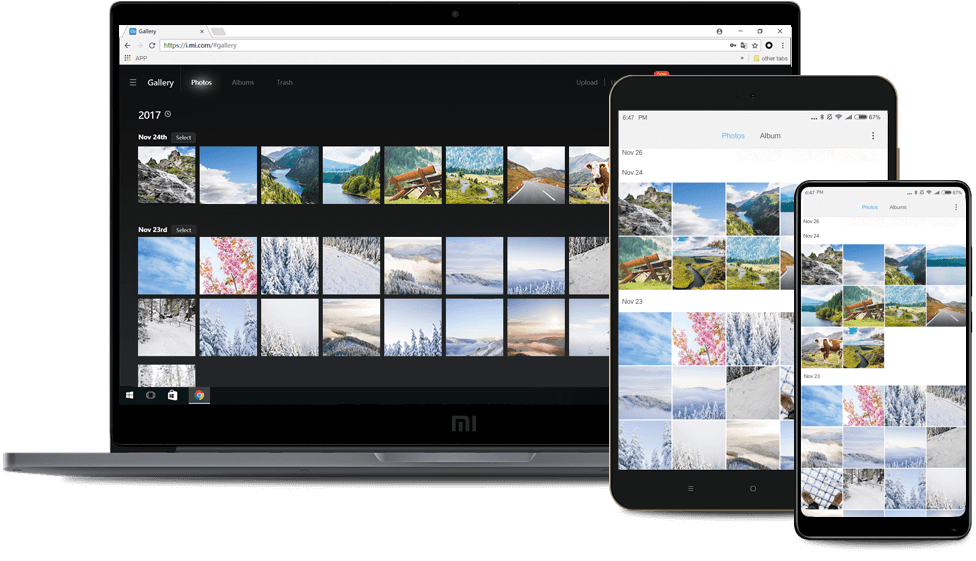
Safe cloud storage
Sync your contacts, call history, messages, notes, photos, Wi-Fi settings, app data, and more. Access items stored in Mi Cloud from any device whenever you need it.
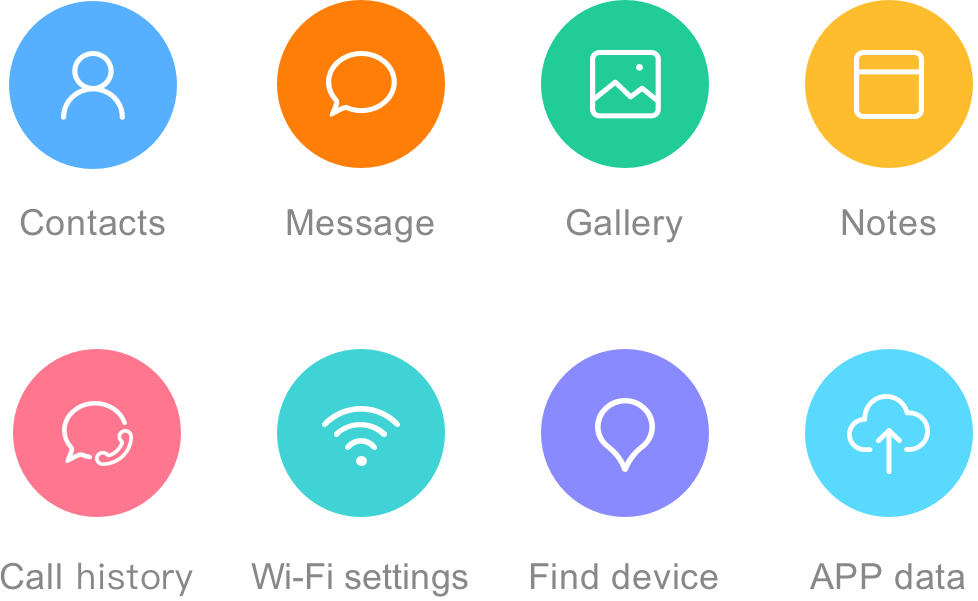
Multilevel security system
We care about your privacy and security. That’s why we developed an advanced security system to safeguard your device. Password protection, secure web browsing, cloud backups, encrypted storage, and high-level permissions management are just a few measures we take to protect your data.
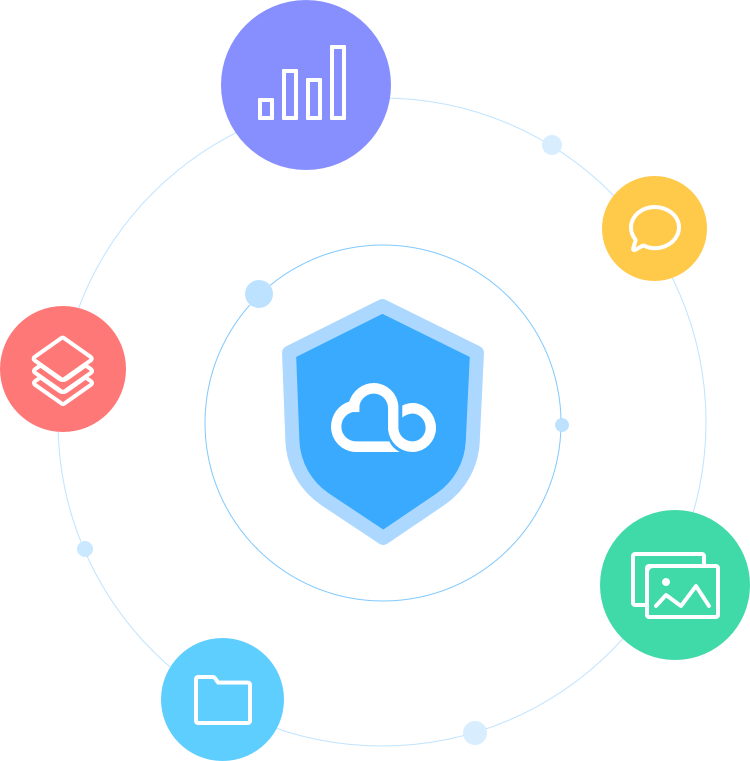
Switch devices in a snap
Sign in to your Mi Account on a new device, and synced apps, messages, contacts, call history, notes, and other items will appear in just a few moments.
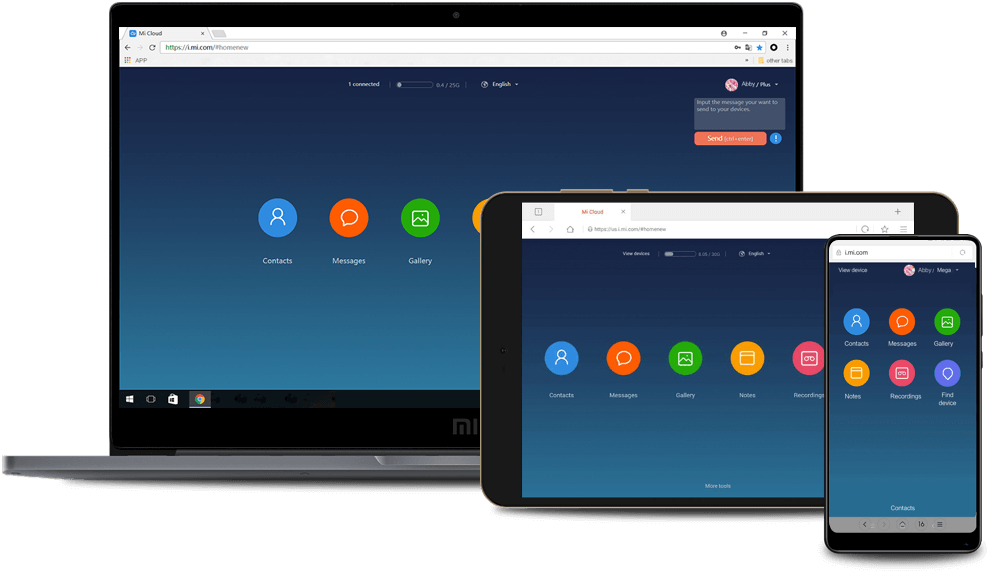
Access synced items anywhere, anytime
Open i.mi.com in any browser to manage all your synced items. Once you change something, it will be synced across all your connected devices instantly. You can even send messages or add notes without using your phone.
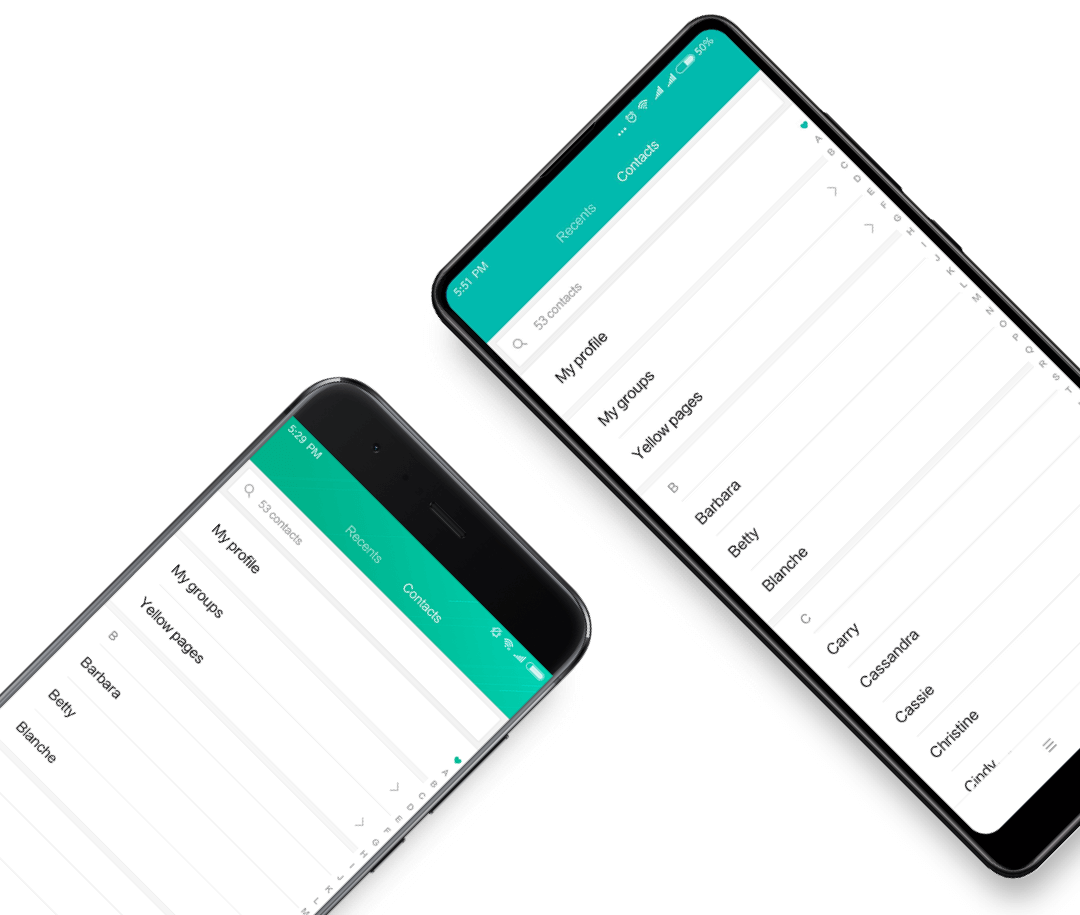
Locate your device
If your device is lost or stolen, you can use “Find device” to locate it and protect your data. Besides locating your device, you can also play the alarm sound, or erase all data.
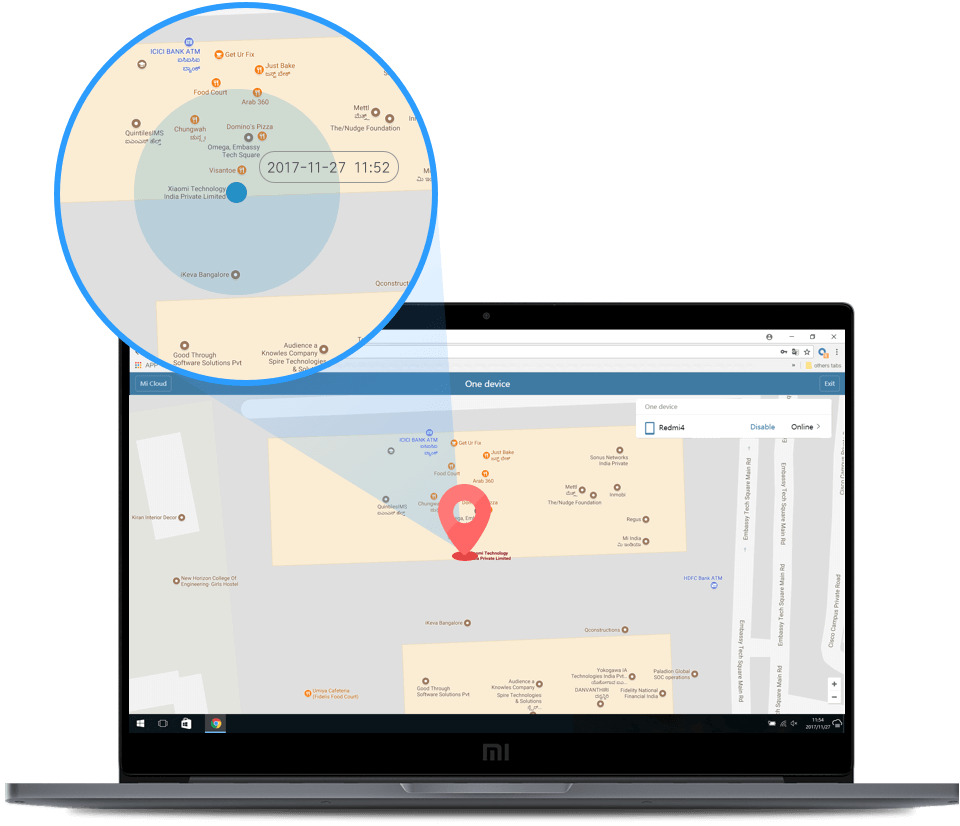
Turn on sync with Mi Cloud
Sign in to your Mi Account on your Mi device. Go to Settings > Mi Account > Mi Cloud, and toggle switches for the items you want to sync.
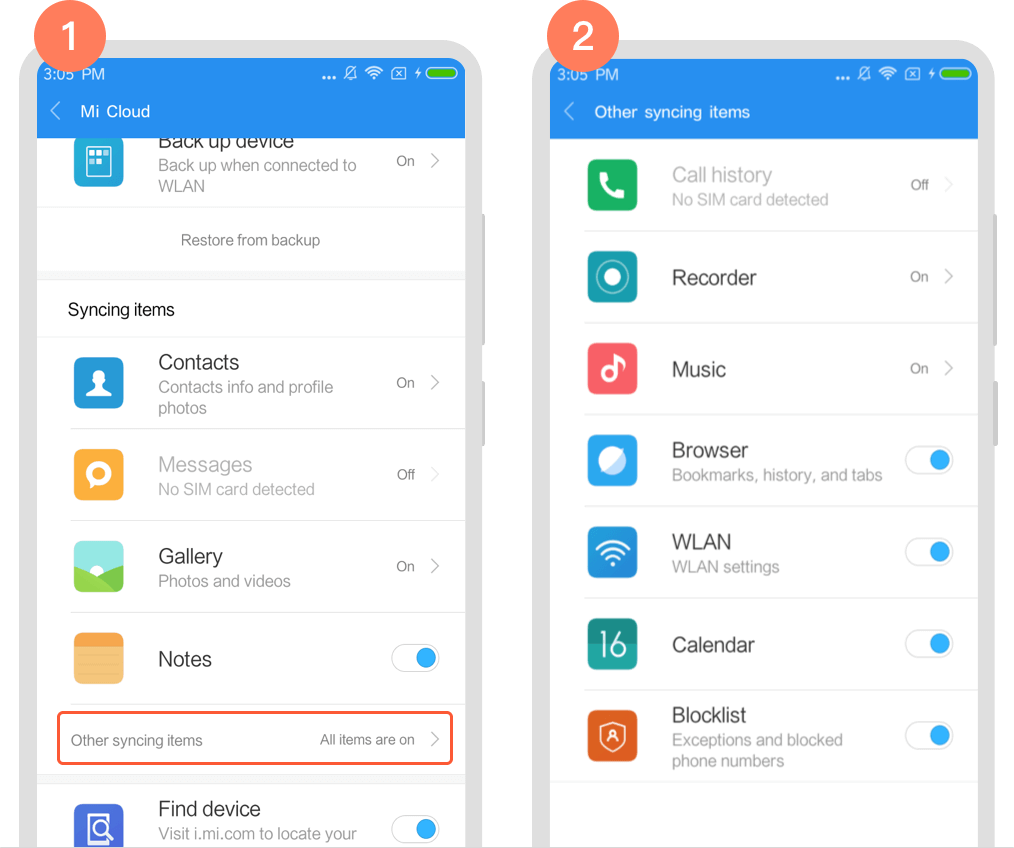
Affordable additional storage options
If you’re running out of cloud storage, go to i.mi.com/vip to see available storage options. Also, you can always delete items from Mi Cloud to make room for the new stuff.